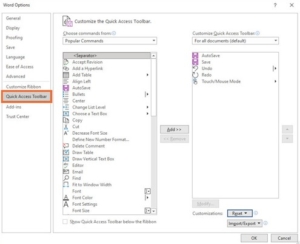Word Customize Quick Access Toolbar
Help yourself by making Word work for you. You might consider adding commands that are not commonly found using a right-click to the quick access toolbar. The Quick Access Toolbar will appear regardless of which ribbon you have open. If you tend to keep one particular ribbon open, think about adding commands from other ribbons or commands not found on the ribbons.
Click the down arrow button on the right of the quick access toolbar.
A quick menu will appear where you can check on or off certain popular commands. Or you can click on More Commands to see all options.