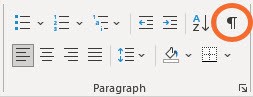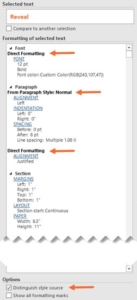Word’s Reveal Formating Feature
Reveal Formatting can be one of the most useful tools that Word provides. To quickly access this pane, press Shift + F1. Next, turn on the Show/Hide control to see additional formatting marks in your document, including paragraph marks, spaces, and tab characters.
Find Show/Hide on the Home Ribbon
As shown in the screenshot below, Reveal Formatting shows all formatting where your cursor is currently located. The hyperlinked headings will allow you to access each relevant formatting option. You will be able to edit the formatting in the appropriate pop-up window. Often you will want to have the text selected that you wish to change.
Compare to another selection
Another option is Compare to another selection. This can be useful if you are having a hard time understanding why certain sections of your document do not look or behave as expected.
You can also quickly see what style is applied to a selected location by checking the Distinguish style source checkbox.