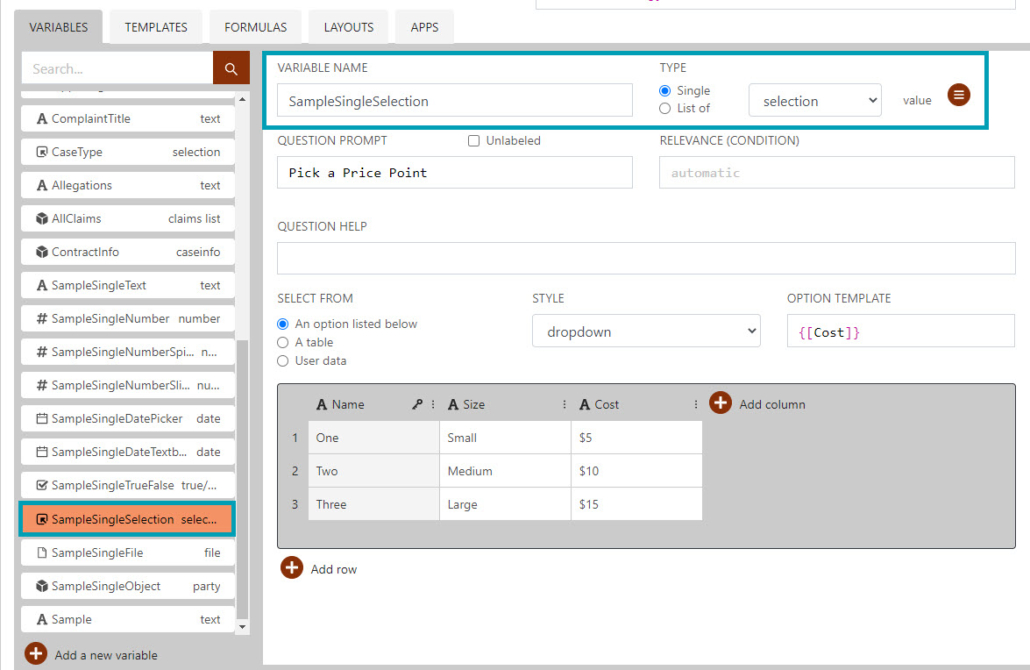Creating a Variable in Knackly Online
To create a variable in your Knackly Online Workspace, log onto your Knackly account.
- Go to Designer and click on the Model in the Elements where you want to create the variable.
- Open the Variables tab.
- Click Add a new variable.
- Choose the type of variable by clicking on the drop-down menu starting with text.
- Choose which variable intake style you want to use (Single or List of.)
- Name your variable (do not use spaces).
- When you click Ok, the variable will be created in the Variables list.
- Click the Save button at the top right.
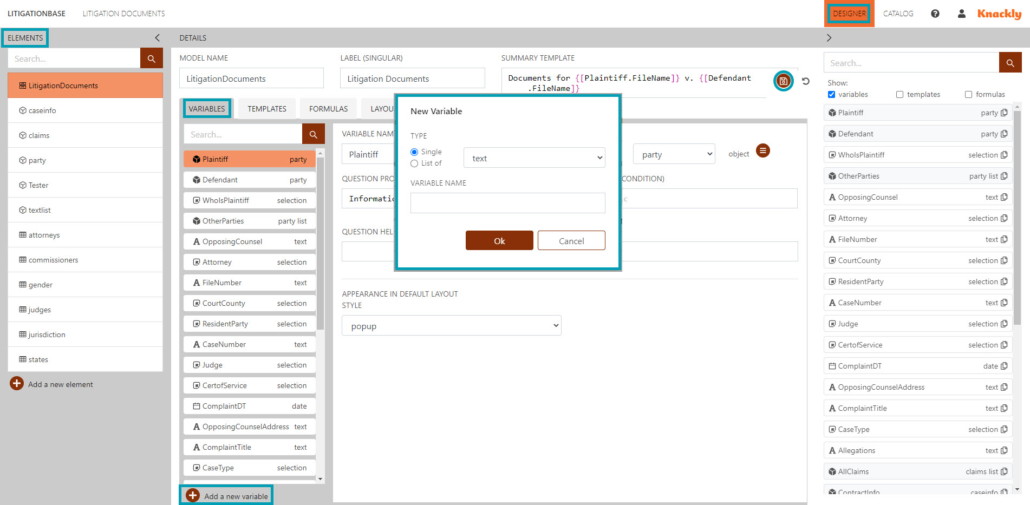
To finish creating the variable, click on the new variable in the Variables list to access the remaining properties. In the Selection variable below, the Variable Name and Type were answered when creating the new variable. The remaining properties should be answered appropriately with another click on the Save button when done.