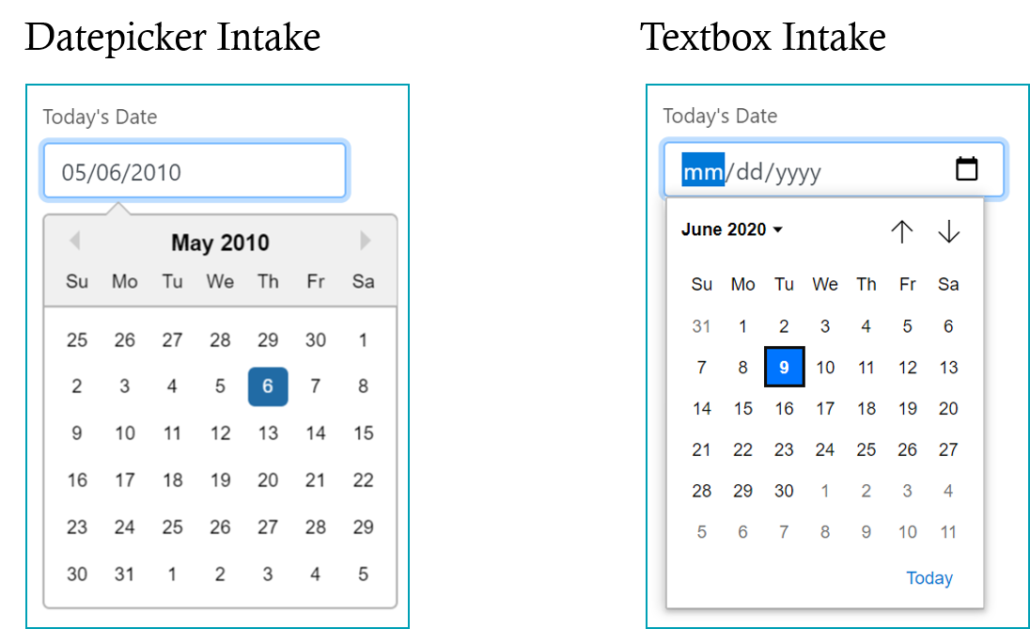Date
Date variables require answers to be a full date – month, day and year. You can format the date how you need it in your template whether it be numerical or spelled out. You can also choose to use just part of the date in your template. Date variables are helpful for birthdates, dates assets were acquired and other key events.
Date Intake Style
Date variables come with two intake styles: date picker and textbox. Date picker shows a pop-up calendar where the user can click to find the date they need. This is more useful when the dates are such that they do not have to search very far forward or backward. Users can also type in the date, including the slashes to separate month, day and year, should they know the exact date. The textbox style allows the user to type in the date without typing in the slashes, and if users click on the calendar icon to the right side of the field, they can use the date picker pop-up calendar which also provides a quick jump to Today. Both of these intake styles format the date as mm/dd/yyyy once answered.
Note: We have found that different platforms and browsers can react in less desirable ways than expected to one or the other intake style. If you feel the intake style is not reacting properly, test with the other style to see if that helps. We are always available to walk through this with you as well as this is not a typical problem.