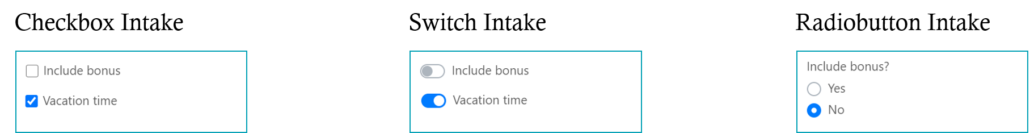True/False
True/False variables are useful in determining what information gets included in the document that is produced from your Docx Template. Usually, True/False variables should not be directly inserted into a template. Instead, they should be inserted as an if statement, which will be explained later.
Intake Style
You can present true/false variables as a checkbox (default), switch, or radiobuttons. The checkbox option allows the user to check the box for true or leave it unchecked for false. The switch option allows the user to click on a switch, switching it on (making it blue) means true and leaving it off means false. In radiobuttons the user is presented with yes (for true) and no (for false) options.
Default Value
You can choose if this variable is true or false or neither by default. The default on Knackly is false.