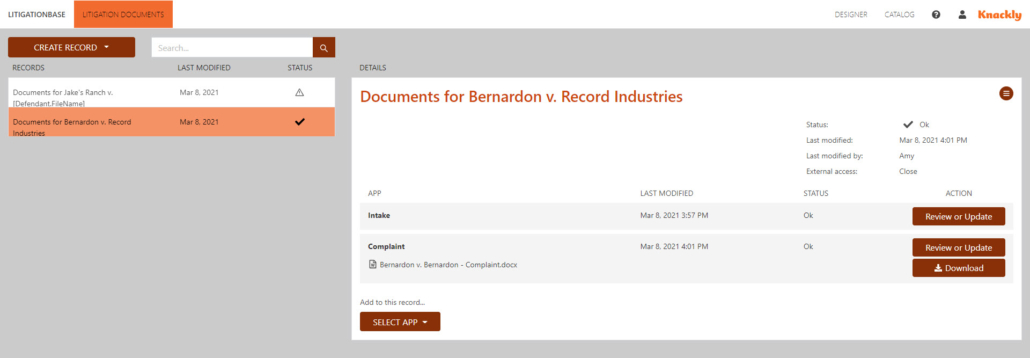Utilizing Docx Templates in Dashboards
Apps is where you send templates to the Dashboard to allow for the creation of those automated documents. To build documents from the Docx Templates, go to the Dashboard. Starting fresh, you will want to hover on Create Record to see the list of available Apps. By selecting the App you want to build, you will be presented with a user interface based on the Layout designed for that Catalog Model. At any time, you can now click on Save and Exit to pause answering questions without losing your work or Complete to save your answers and provide a docx document for download. Either way a new Record will be created for the future.
If you want to revisit a Record, click on the correct Record to the left to see Details for any App completed or in progress. You can then select any App for further work by clicking on Review or Update. Each time you Complete an App it will overwrite the last docx document for that App. (If you want to save multiple versions, you will want to download the previous docx before completing the next one.)
Note: You will use the Dashboard to test your Docx Templates as you create them.