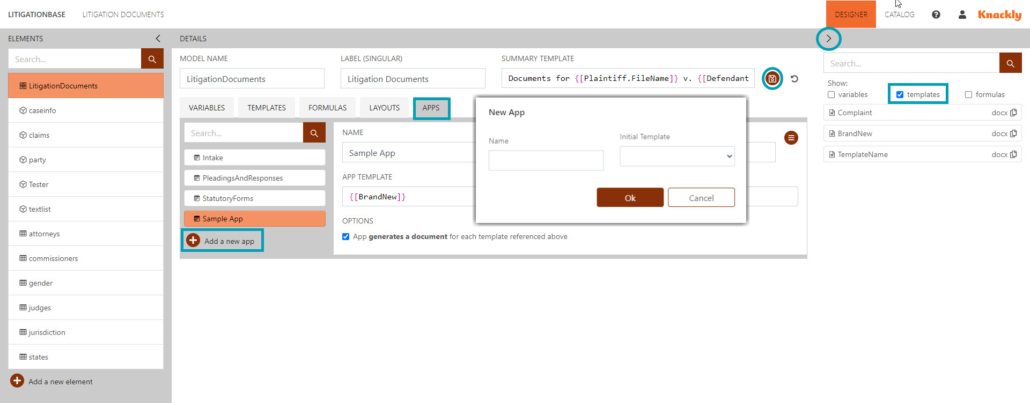Including Docx Templates in Apps
After logging into your Knackly Online Workspace, go to the Designer tab and make sure you are in the Catalog Model where you want your App to appear. Click on the Apps tab.
- Click on Add a new app.
- Name the App.
- Select the template you want to use.
- Click Ok.
- Click Save.
You can also add templates to existing Apps by typing them into the App Template or drag-and-dropping them from the navigation bar on the right hand side.
Note: Under Options you can choose to automatically generate a document for each template in that App should you choose to combine more than one.