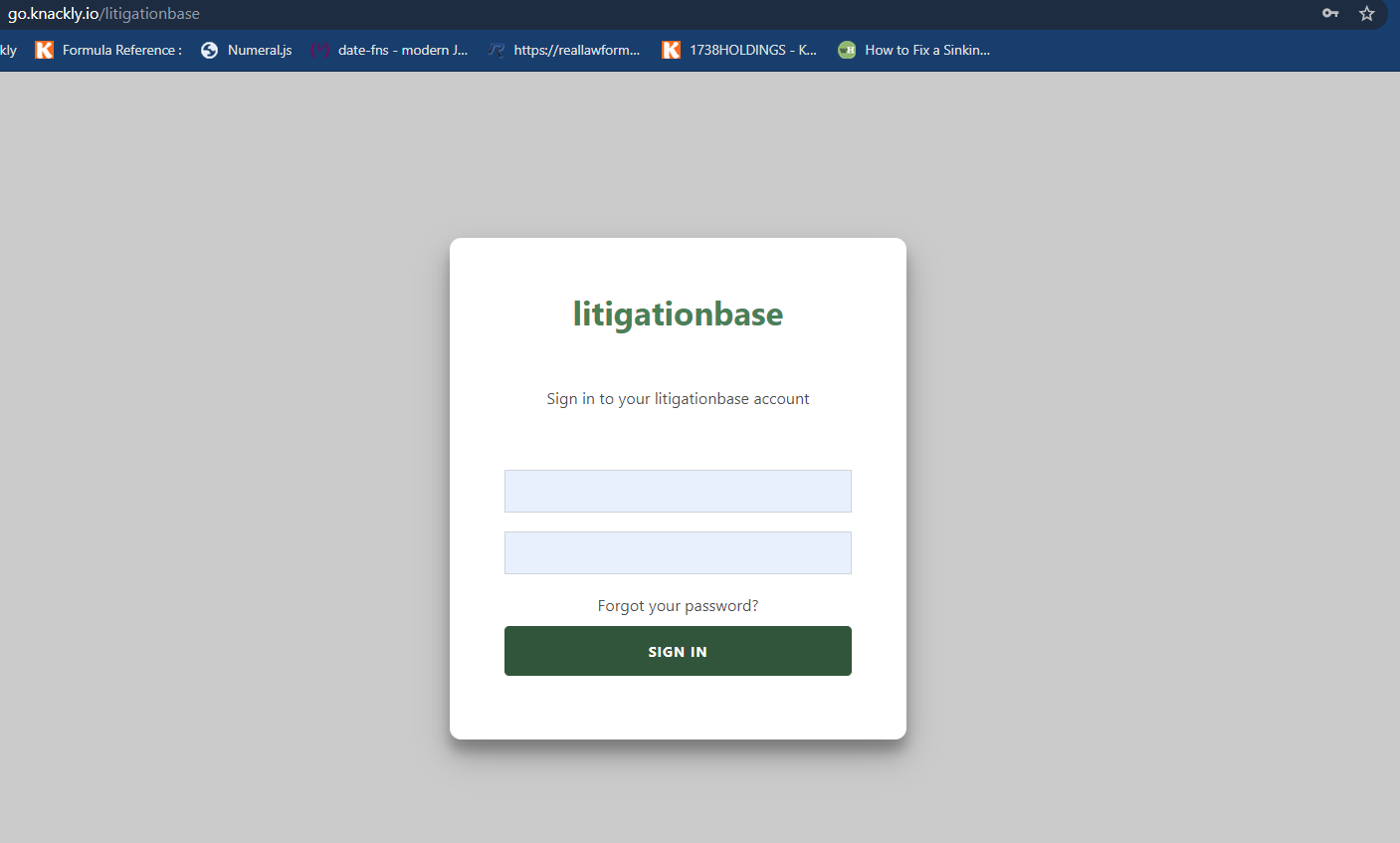Accessing Your Online Workspace
To access your Online Workspace, you will need to sign up for a Knackly account through knackly.io. Once you have signed up, you will get a Welcome Email with a link to confirm your account and set your password; if you have not already clicked on that link, go ahead and do so now.
Your welcome email will also contain your account URL and the name of your Knackly Online Workspace – under the account confirmation link you will see a line with the words Account URL: followed by a link to your Workspace. The first part of the link will always be https://go.knackly.io/. What comes after the backslash is your Workspace name – for instance, if my account URL is https://go.knackly.io/litigationbase, then “litigationbase” would be my Workspace name.
Once you have set up your password, you can access your Online Workspace at any time by going to your account URL and entering your email and password – take a moment to add it to your web bookmarks as well.
Below is an example of the login page for a Knackly Online Workspace.