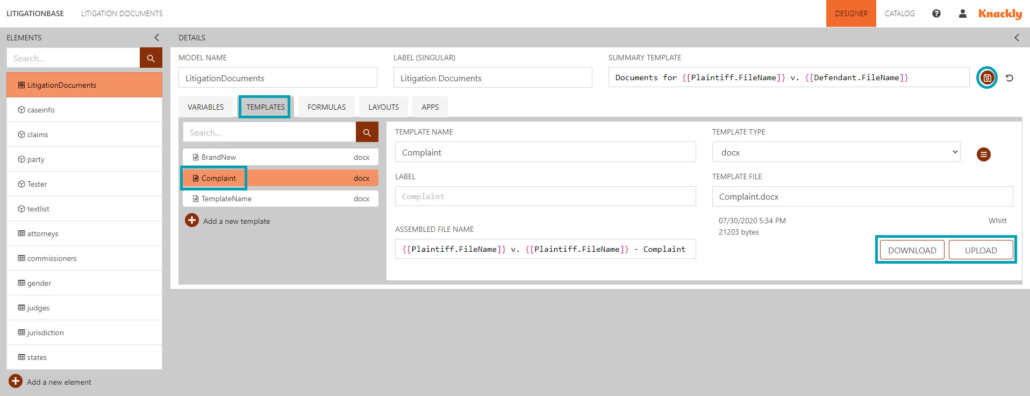Updating a Docx Template
You can update your Docx Template in one of two ways: the Knackly Word Designer and Knackly Online.
Updating in Knackly Word Designer
Open your template in Word through the Knackly Word Designer and make changes. Click Save in the Knackly Word Designer to save all changes and update Knackly Online.
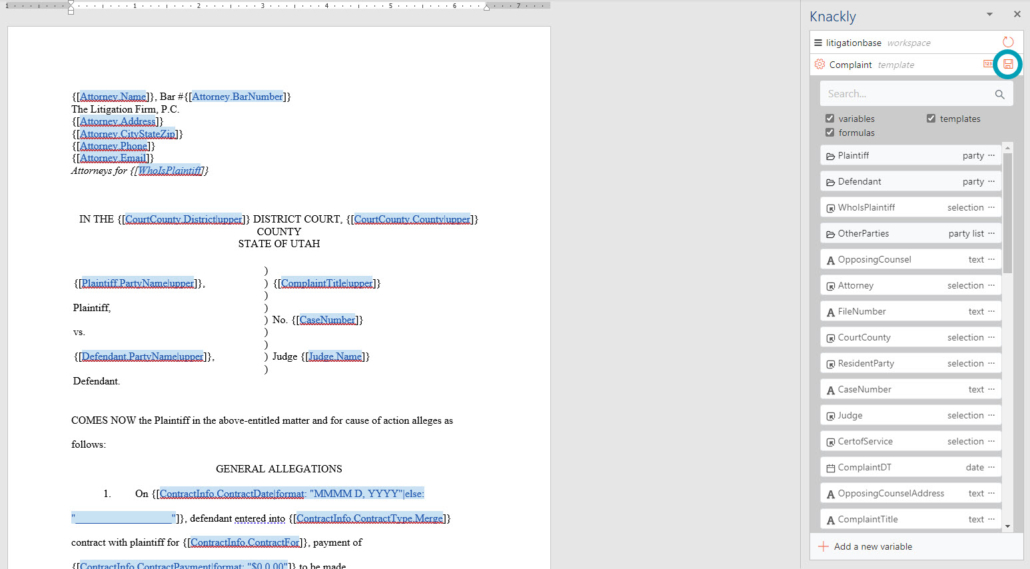
Updating in Knackly Online
In Designer, go to Templates and select the template you would like to update. Download the template to your computer, make changes, save the file onto your computer as a docx, Upload file, and Save on Knackly Online.