Adding an Object
Now that you have created a Model, you will create an Object Variable in your Catalog. This will be created specifically with a who or what in mind. Using party as the example you might use Client as the variable name. You will see this Variable in the App when creating a record.
-
-
- On the Designer tab, under Elements, select your Catalog.
- Make sure you are on the Variables tab and Click on Add a new variable.
- Select the variable type Object and then the appropriate radio button.
- Next, select your Object Type from the dropdown menu.
- Name your variable and click Ok.
- Update the Question Prompt and any other relevant fields.
- Click on the Save button to the top right.
-
Best Practices
Object variable names should be initial caps for ease of recognition and automated question prompt. (e.g. ClientInfo, AdverseParty)
Object variable names are specific to the information being collected. (e.g. Client, Adversary, Agents)
Create question prompts with the reader in mind. (e.g. Enter client information:)
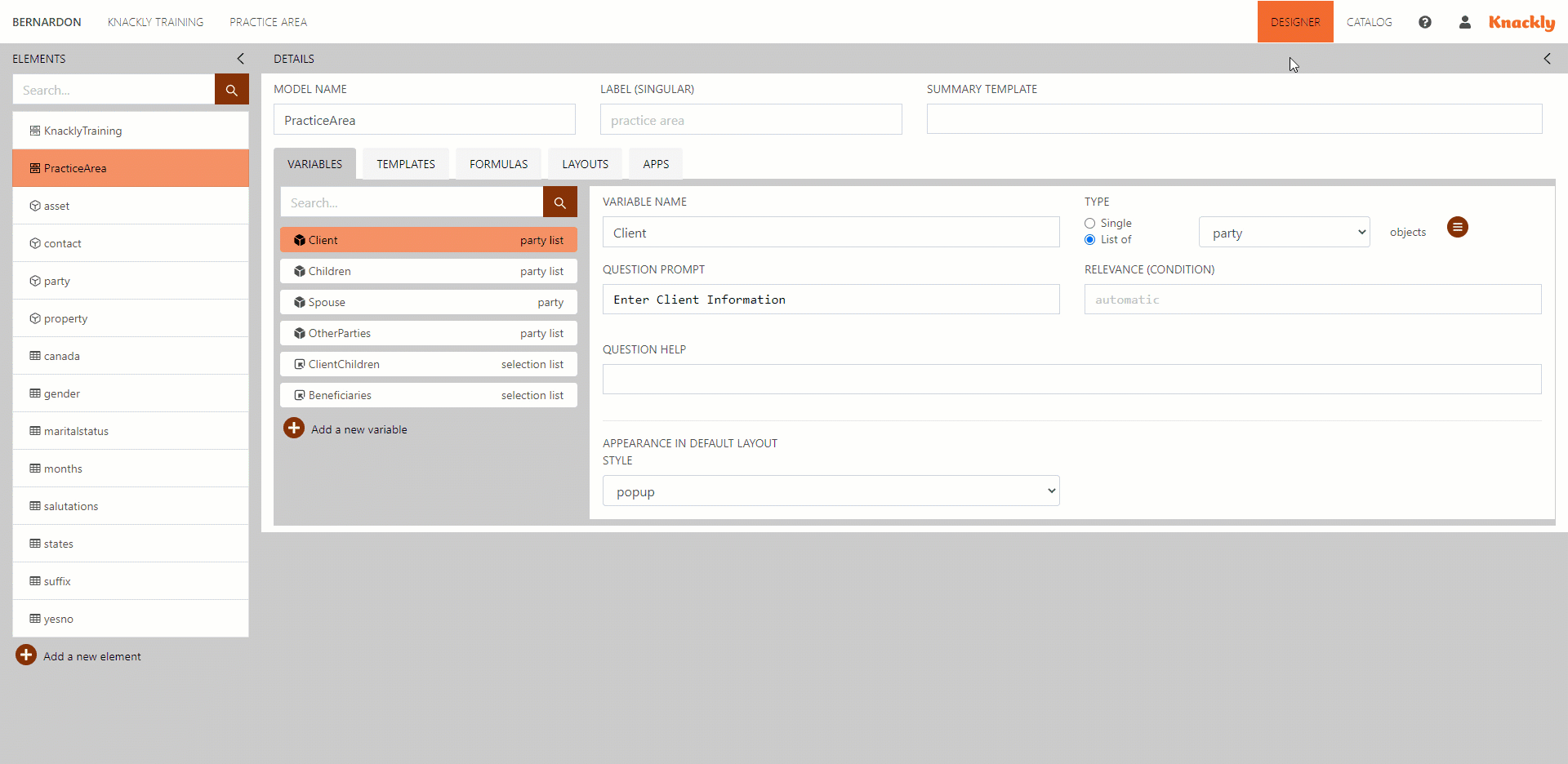
*Slight variations might appear in visual references as we continually improve Knackly and our documentation.*
